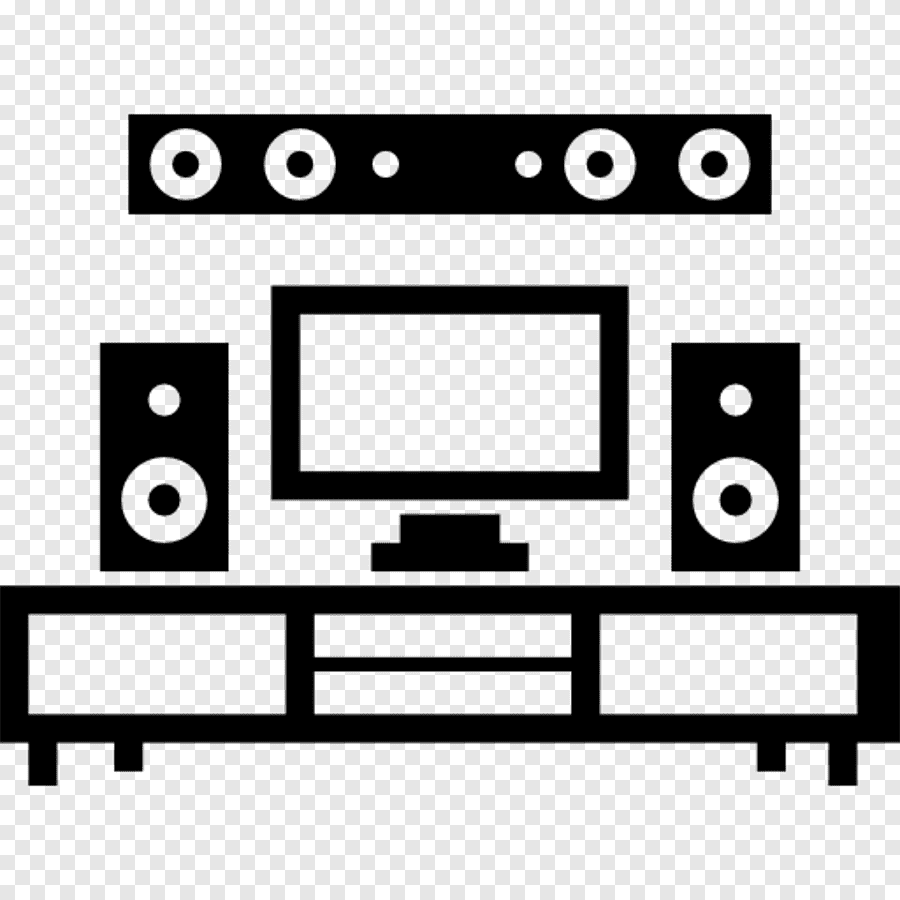Reviving the Cinematic Experience A Guide to Repairing Your Home Theater
- Troubleshooting Common Home Theater Issues: A Step-by-Step Guide
- DIY Repairs: Fixing Common Problems Without Professional Help
- Enhancing Audio Quality: Tips and Tricks for Immersive Sound
- Optimizing Video Display: How to Achieve Crystal Clear Visuals
- Upgrading Your Home Theater System: Must-Have Components and Accessories
- Future-Proofing Your Home Theater: Embracing the Latest Technologies
Welcome to our comprehensive guide on troubleshooting common home theater issues! Whether you're a seasoned enthusiast or just starting to explore the world of home entertainment, we've got you covered. In this article, we will walk you through step-by-step solutions for resolving those pesky problems that can arise with your home theater setup. But why stop at troubleshooting? We'll also delve into the realm of DIY repairs, showing you how to fix common issues without having to call in the professionals. From speaker malfunctions to connectivity glitches, we'll empower you with the knowledge and skills to tackle these challenges head-on. Of course, no home theater experience is complete without immersive sound. That's why we'll share some valuable tips and tricks for enhancing audio quality. Get ready to transform your living room into a cinematic soundscape that will transport you right into the heart of your favorite movies and music. And what about crystal clear visuals? We've got that covered too! Our guide will provide you with expert advice on optimizing video display, ensuring that every frame is rendered in stunning detail. Say goodbye to blurry images and hello to an unparalleled visual experience. If you're looking to take your home theater system to the next level, we've got some exciting recommendations for must-have components and accessories. Discover the latest advancements in technology that can elevate your viewing pleasure like never before. Lastly, we'll explore future-proofing your home theater by embracing the latest technologies. Stay ahead of the curve as we discuss emerging trends and innovations that are shaping the future of home entertainment. We invite you to join us on this journey as we unravel the mysteries of home theater troubleshooting, DIY repairs, audio enhancement, video optimization, system upgrades, and future-proofing. Together, let's create an open and welcoming atmosphere where readers can share their thoughts and experiences. So grab your popcorn and get ready for an unforgettable cinematic adventure right in the comfort of your own home!
- Troubleshooting Common Home Theater Issues: A Step-by-Step Guide
- DIY Repairs: Fixing Common Problems Without Professional Help
- Enhancing Audio Quality: Tips and Tricks for Immersive Sound
- Optimizing Video Display: How to Achieve Crystal Clear Visuals
- Upgrading Your Home Theater System: Must-Have Components and Accessories
- Future-Proofing Your Home Theater: Embracing the Latest Technologies
Troubleshooting Common Home Theater Issues: A Step-by-Step Guide
When it comes to troubleshooting common home theater issues, a step-by-step guide can be a lifesaver. Whether you're dealing with audio problems, video display issues, or connectivity issues, having a systematic approach can help you identify and resolve the problem quickly. One of the most common issues is poor audio quality, which can be caused by various factors such as incorrect speaker placement or faulty cables. By following a step-by-step guide, you can easily pinpoint the root cause of the problem and take appropriate action.
Another common issue that many home theater owners face is video display problems. This could include blurry images, distorted colors, or flickering screens. To troubleshoot these issues effectively, it's important to check your connections first. Ensure that all cables are securely plugged in and that there are no loose connections. If the problem persists, adjusting the settings on your TV or projector may help improve the visual quality. By following a step-by-step guide, you can eliminate potential causes one by one until you find the solution.
Connectivity problems are also a frequent source of frustration for home theater enthusiasts. Issues such as Wi-Fi dropouts or devices not connecting properly can disrupt your cinematic experience. To troubleshoot these problems effectively, start by checking your network settings and ensuring that all devices are connected to the same network. Restarting your router and updating firmware on your devices can also help resolve connectivity issues. By following a step-by-step guide tailored to connectivity problems, you'll be able to navigate through potential solutions and get back to enjoying seamless streaming and device integration.
DIY Repairs: Fixing Common Problems Without Professional Help
When it comes to home theater systems, it's not uncommon to encounter a few issues along the way. However, before you call in a professional, there are several common problems that you can easily fix yourself. By taking the time to troubleshoot and repair these issues on your own, you can save both time and money. In this section, we will guide you through some simple DIY repairs that will help you get your home theater up and running smoothly again.
One of the most common problems with home theaters is poor audio quality. If you're experiencing muffled or distorted sound, there are a few things you can try before calling in an expert. First, check all of your speaker connections to ensure they are secure and properly plugged in. Next, adjust the audio settings on your receiver or amplifier to optimize the sound output. You may also want to consider upgrading your speakers or adding a subwoofer for enhanced bass response. By following these steps, you can significantly improve the audio quality of your home theater system.
Another common issue that many homeowners face is a blurry or pixelated video display. This can be frustrating when trying to enjoy your favorite movies or TV shows. Before panicking and buying a new television, try adjusting the picture settings on your current one. You may need to tweak the brightness, contrast, sharpness, or color settings to achieve crystal clear visuals. Additionally, make sure that all of your video cables are securely connected and not damaged. By taking these simple steps, you can often resolve video display issues without having to spend a fortune on professional repairs.
Enhancing Audio Quality: Tips and Tricks for Immersive Sound
When it comes to creating a truly immersive cinematic experience in your home theater, audio quality plays a crucial role. The right sound can transport you into the heart of the action, making you feel like you're right there with the characters on screen. To enhance the audio quality in your home theater, there are several tips and tricks you can try.
Firstly, consider investing in a high-quality surround sound system. This will allow you to experience movies and music in a way that replicates the sound design intended by filmmakers and musicians. Look for systems that include multiple speakers placed strategically around the room to create an enveloping soundstage.
In addition to a surround sound system, optimizing speaker placement is key to achieving immersive audio. Experiment with different positions for your speakers to find the optimal balance between clarity and depth. Placing speakers at ear level and angling them towards the listening area can help create a more focused and realistic sound experience.
Optimizing Video Display: How to Achieve Crystal Clear Visuals
When it comes to creating a truly immersive cinematic experience in your home theater, optimizing the video display is crucial. After all, what's the point of having top-of-the-line audio if the visuals are blurry or lackluster? Fortunately, there are several steps you can take to achieve crystal clear visuals that will transport you into the heart of your favorite movies.
First and foremost, make sure you have the right display settings. Many modern TVs come with pre-set picture modes like "Standard," "Cinema," or "Sports." While these presets may work for some content, they often don't provide the best picture quality for movies. Take some time to explore your TV's menu and experiment with different settings like brightness, contrast, color temperature, and sharpness. Adjusting these settings to match your personal preferences can greatly enhance the clarity and detail of your video display.
In addition to adjusting the basic settings on your TV, consider investing in a calibration tool or hiring a professional calibrator. These tools or experts can help fine-tune your display by measuring and adjusting factors such as color accuracy, gamma levels, and white balance. By ensuring that your TV is properly calibrated, you'll be able to enjoy accurate colors and optimal contrast ratios that bring out every detail in your favorite films.
Upgrading Your Home Theater System: Must-Have Components and Accessories
As you continue to troubleshoot and repair your home theater, you may find that certain components and accessories are essential for enhancing your overall experience. Upgrading your home theater system with these must-have items can take your cinematic enjoyment to the next level. One key component to consider is a high-quality soundbar or surround sound system. These audio devices can greatly improve the immersive nature of your movie-watching experience, allowing you to hear every detail and feel like you're right in the middle of the action.
In addition to upgrading your audio setup, investing in a high-definition television or projector is another crucial step in enhancing your home theater system. A larger screen size and improved resolution can make a significant difference in the visual quality of movies and TV shows. Look for models that offer 4K resolution or even higher for stunningly clear visuals. Consider mounting your TV on the wall or using a ceiling-mounted projector for a true cinema-like experience.
Another important accessory to consider when upgrading your home theater system is a universal remote control. With so many devices connected to your setup, having one remote that can control them all simplifies the user experience and eliminates clutter. Look for remotes that are compatible with multiple brands and have programmable buttons for easy access to frequently used functions. This will save you time and frustration when navigating through different devices and settings.
Future-Proofing Your Home Theater: Embracing the Latest Technologies
As technology continues to advance at a rapid pace, it is crucial for home theater enthusiasts to future-proof their setups by embracing the latest technologies. One of the most exciting developments in recent years is the rise of 4K Ultra HD resolution. With four times the number of pixels as standard high-definition, 4K offers an incredibly sharp and detailed image that truly enhances the cinematic experience. By investing in a 4K-compatible television or projector, you can ensure that your home theater is ready to display content in the highest quality available.
In addition to upgrading your display, it is also important to consider the audio capabilities of your home theater system. Immersive sound technologies such as Dolby Atmos have revolutionized the way we experience movies and TV shows. By incorporating overhead speakers or upward-firing modules into your setup, you can create a three-dimensional soundstage that places you right in the middle of the action. This level of audio immersion adds a new layer of realism and excitement to your viewing experience, making it essential for any future-proofed home theater.
Another key aspect of future-proofing your home theater is staying up-to-date with streaming services and media players. With the rise of platforms like Netflix, Amazon Prime Video, and Disney+, more and more content is being delivered digitally rather than on physical discs. Investing in a reliable media player or smart TV that supports these streaming services ensures that you will always have access to a vast library of movies and TV shows at your fingertips. Additionally, keeping an eye on emerging technologies such as virtual reality (VR) and augmented reality (AR) can provide opportunities for even more immersive entertainment experiences in the future.